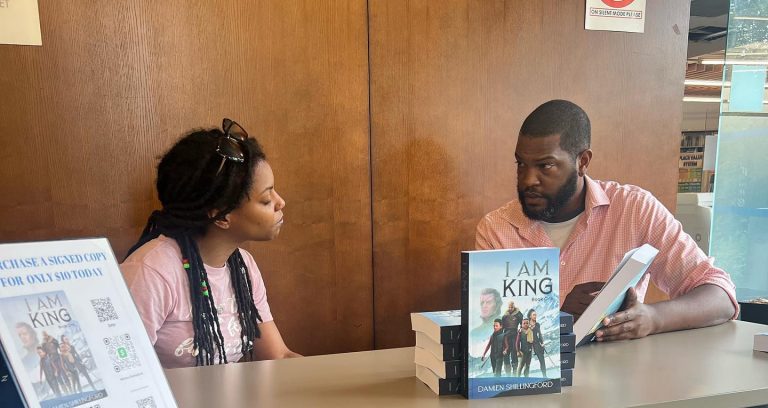Pan in Google Classroom
At the end of 2019, we were certain that the structure of our pan class needed a drastic change. In our younger and smaller stages, email and paper sufficed but not anymore. We knew that if we wanted to continue our growth, we needed to use technology to supplement our two hour-once a week classes. Google Classroom has been a topic of discussion a few times. And finally, for 2020, we decided on implementing it for our classes for the start of the spring term. Then Boom! Then came COVID-19! For sure now it was mandatory. Like other organizations, we had to switch to distance learning.
Now, I am by no means an expert at Google Classroom. But I’m an expert googler and I found several helpful articles online which explains how to use it effectively. Plus, I know a few teachers who implemented it in their classrooms and would agree that Google G Suite for Education is definitely a gem! We do not have the full G Suite for Education, but we are using what is available. So far, it has been working well. Things are more centralized, organized and tech friendly for our tech filled generation and I finally feel like we can make up for lost time.
Here are some ways that I have been using Google Classroom for our steelpan Ensemble.
Assignments
To create assignments, I can add Google products or connect to different partners. (Some of which I discuss below) A student needs to work on a few extra drills? Guitar section need to work on their strum pattern? The band needs to watch a video for class? No problem, I have the flexibility to choose who gets assigned the posted assignment. Speaking of video, I can also share audio recordings, links and videos.
Each assignment can have due dates, rubrics and grading. There is also a gradebook showing students’ grades and late or missing assignments. Grades will definitely be a motivator for practice.
Distribution
So it would seem that my students don’t read emails. Or they are like me; too many mails come in my inbox. I have 1026 unread messages! Whatever the issue, notifications are the way of life! Once allowed, google Classroom sends notifications of new assignments, announcements, private comments etc.
Did I also mention that I can schedule assignments and never look at Google Classroom again? Ok maybe not never, but I can schedule my postings in advance ensuring that I stay consistent.
Google Products and Partners
I use Google Suite (Docs, Slides, Sheets, Forms) for documents, presentations, surveys to collect feedback. Apart from these, you can supplement your google classroom with Google’s partners. Flat Education, FlipGrid and EdPuzzle are my budget-friendly choices so far.
Flat Education
I’ve had my eyes on Flat for a while. Flat offers a collaborative environment to create and access musical compositions and scores. It plays the score from any browser on any device. Their interface could be a little more user-friendly though. Sheet music has been our main method of note distribution for the past year. While the majority of the band is at beginner’s reading level, Flat assists by giving the notes sound. Much better than me writing down notes and recording passages. Now, I export their scores from Logic Pro X and upload them online. I can also choose the steelpan voice so it’s more familiar sounding.
A big plus for me, I can highlight specific areas in the score and add comments. I add comments to troublesome passages, common mistakes, student improvements and commendations.
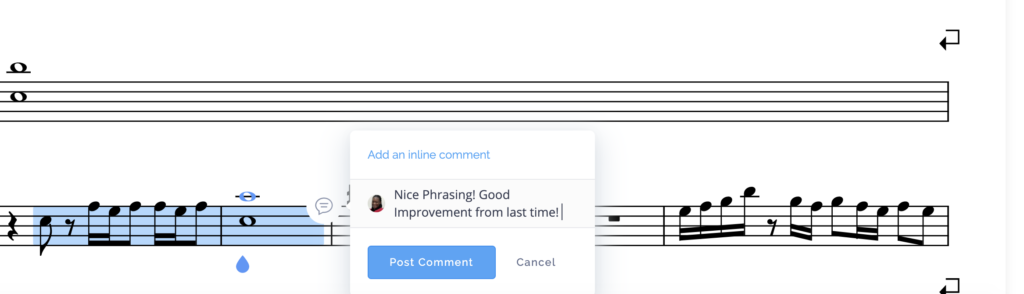 There’s much more to Flat Education than what I’m using it for. In the future, I will make full use of it.
There’s much more to Flat Education than what I’m using it for. In the future, I will make full use of it.
Note: To assist with distance learning, Flat Education is free until July 1st.
FlipGrid
FlipGrid uses short, awesome videos to engage and empower students. I guess it’s like a social media for the classroom; the teacher creates grids and the students respond. My first thought for FlipGrid was to use it as a playing assessment tool. That changed after I saw the creative elements used in the students’ videos.
I envision section collabs, portfolios, interviews (you know my players are celebrities!) and so much more. It is also a great opportunity for them to get comfortable being on camera.
Communication and Accountability
Without G Suite for Education, it seems as though we are somewhat limited by what we can do (Still looking into this). But it seems as though we can’t connect parents’ emails to keep them up-to-date with their students’ work. (I’ve used ClassDojo in place of this)
Google Classroom offers a report card type view. This will be good to present to parents so they can see grades, missed, late and submitted assignments.
In a perfect world, all these would help with student performance. But the truth is, students still need to have that discipline and commitment for this to be a success.
So that’s what I’m using. I am open to more tools and ways we can use Google Classroom or any of its partners (or other companies) in our pan classes.
What program(s) are you using in your pan classes?